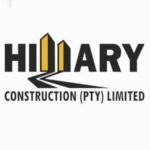After completing the application process for admission, the next step is to track the progress of your application to know if it has been successful or if there are any challenges or missing requirements that need to be addressed quickly.
In this article, we will provide you with a comprehensive step-by-step guide on how to check your UNISA application status. So, without further ado, let’s take a closer look at how you can check your application status.
How to Check Your Unisa Application Status
Once you have submitted your application and the required documents, UNISA begins the process of reviewing your application. This process may take time, depending on the number of applications received.
You can expect to receive updates on your application status within 6 to 8 weeks from the application submission deadline. To get timely updates on your application status, it is recommended to regularly check your application status through the UNISA Application Status Tracking portal. Below are the steps to easily track the progress of your admission application:
- Visit the UNISA Track Application Status Website: https://myadmin.unisa.ac.za/unisa-studentstatus/default.do
- Enter your student number and click the continue button.
- By entering your student number and clicking the continue button, you will be able to see your application status. The portal will inform you whether your application has been received, is being processed, or if you have been accepted and can proceed with registration.
It is important to regularly monitor your application status to know what is happening with your application and take necessary actions if there are any additional requirements or issues that arise.
The Interpretation of Your Application Statuses
After checking your application status, it is important to interpret your application statuses to know if you need to take any action based on the status you received. Below are some of the application statuses you may encounter while tracking your application and their meanings:
- Pending: This status indicates that your application has been received, but no decisions have been made yet. Your application may be in the preliminary review stage or awaiting a decision from the relevant department. During this time, it is important to be patient while regularly checking for further updates.
- Accepted: This status means that your application to join UNISA has been accepted. The next step is to begin the registration process and verify your academic information and payment of fees.
- Rejected: This status means that your application has been denied. This may be due to not meeting the required criteria or having issues with your application.
Each of these application statuses carries important implications for the applicant and requires appropriate action from you. It is crucial to stay alert and take the necessary steps based on your application status to ensure that you are accepted and begin your educational journey at UNISA on solid footing.
What to Do If Your Application Is Pending
Common reasons for rejection include not meeting the necessary qualifications according to the program requirements, errors in filling out application forms, or submitting applications after the set deadline. Additionally, a lack of space in highly competitive programs may be another reason.
Rejection is not the end but an opportunity to reassess your options and prepare better for the future. Make sure to utilize available resources, such as academic counseling, to plan your next steps.
Conclusion
The process of submitting your application to the University of South Africa (UNISA) does not end with just submitting the application online; it is an ongoing process. You will need to continue monitoring your application status regularly.