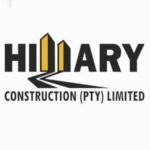The University of Johannesburg (UJ) Student Portal (uLink) is a digital platform that gives students the opportunity to access various academic and social services. The University of Johannesburg (UJ) student portal is a crucial tool where students can access all the essential information related to their studies, including exam results, class schedules, and fee information.
The University of Johannesburg student portal allows students to manage their studies and access educational resources. This portal provides quick and easy access to important information such as exam results, class schedules, and tuition fee information. Students can also register for new courses, apply for financial aid, and track their academic progress.
Through this portal, students can easily communicate with university staff and their peers, participate in academic discussions, and receive important information about university activities. This portal is available to all students enrolled at the University of Johannesburg and can be accessed via a computer or mobile devices.
In addition, the University of Johannesburg student portal ensures that students receive all the important information about their studies in a timely manner. This enables them to make the right decisions about their studies and achieve their academic goals. Overall, this portal is a vital tool to help students succeed in their studies.
In this article, we will guide you on how to use this portal and how it can assist you in your academic journey at the University of Johannesburg.
Services Offered on UJ Student Portal
Through this portal, students can perform various tasks related to their studies and campus life in general.
Some of the services available on this portal include courses registration, exam results checking, tracking academic progress, and tuition payments.
Students can also access various academic information, such as class timetables, news and updates of various events happening on campus, and details of various courses offered by the university.
In addition to these, this portal also enables students to access academic and psychological counseling services, apply for student accommodation, and make loan and grant applications. Another important service available on this portal is the ability to communicate directly with university staff, whether they are instructors, lecturers, or various departmental staff.
Overall, the UJ Student Portal is a very important tool for students at the University of Johannesburg, as it enables them to access various university services easily and quickly.
How to Access Your UJ Student Portal Account
To Access your student portal at the University of Johannesburg (UJ) follow the simple steps outlined below.
- Visit the official UJ website, www.uj.ac.za.
- Once you are on the Home page, navigate to the main Menu and click on the “Students” section in the top menu. Click on that option and you will be taken to the student’s page.
- Once you are on the page, Click on the Student Portal/ULink section (https://ulink.uj.ac.za/Default.aspx). Click on that option and you will be taken to the UJ Student Portal (uLink) Sign In page
- Here, you will be asked to enter your login details, which are your login id and password.
- After entering your details, click ‘Login’ and you will be logged into your student portal.
Through this portal, you can access all the important information about your studies, including exam results, class schedules, fee information, personal information, and more. Therefore, it is important to ensure that you can access and use this portal effectively.
UJ Student Portal Contact and Support
As a student at the University of Johannesburg (UJ), you may have questions or issues related to the student portal. Fortunately, UJ has a clear and quick support and communication system. For any assistance you need regarding the student portal, you can contact the ICT Services Department by phone, email, or by visiting their offices directly.
The ICT contact phone number is +27 11 559 3580. This service is available Monday to Friday from 8 am to 6 pm. You can also contact them by email at their email address uhelp@uj.ac.za.