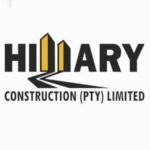After successful application the process join the Central University of Technology (CUT), the next step is to track the progress of your application to know at which stage is your applicant is. Tracking your application allows you to get prepared for the next steps. Additionally, by tracking your application you will be able to know whether your application has been received, accepted, and able to identify if there are any further steps required to done from your side.
The process of Tracking Your CUT Application Status
The Central University of Technology (CUT) has a special Online portal that allows applicants to simply Track their applications status once they have been submitted. Tracking your application status enables you to get updated about the progress of your application whereas enables you to make necessary preparation for admission, such as acquiring accommodation, courses registration, and many other things. Additionally, make sure you promptly follow all instructions provided by correcting any application errors detected to increase your chance of getting admission to the CUT.
Checking the status of your application at the Central University of Technology (CUT) for the year 2025 is a simple process that involves the following steps:
- Visit the Official CUT Website: Open your browser and go to the official website of the Central University of Technology via the URL https://www.cut.ac.za/
- Go to the main menu and click on the section labeled STUDENTS
- Click on the link labeled Prospective Students
- The Prospective Students page will open, go to the More Information tab and click on the Check Application Status link
- You will be directed to the Application Status Check page. Here, you will be required to enter your ID/Passport number and click the “Check” button to track the status of your application.
- Carefully read the status of Your Application: Your application status will be displayed on the page. The application status outcome may include various statuses such as “Received,” “In Process,” “Accepted,” or “Requires Additional Information.”
Based on the feedback you receive, proceed with the next step. If your application is accepted, check the instructions on how to accept the offer. If there are any other required information, ensure you provide it promptly.
Remember to regularly check the status of your application as it may change at any time. Regularly communicate with the CUT admissions department if you have any questions or need further clarification on your application status. Make sure to carefully follow all instructions to avoid any delays in the application process.
You can Contact CUT by using the following telephone numbers
Tel: +(27) 051 507 3744 | +(27) 051 507 3021 | +(27) 051 507 3028 | +(27) 051 507 3026 | +(27) 051 507 3014
CUT Application Statuses and Their Meanings
Once you received the feedback on your application, it is important to understand the meaning of each status you may receive from the Central University of Technology (CUT). This will allow you to identify the steps to take after knowing the status of your application. Below is a comprehensive explanation of the various types of CUT application statuses
|
Status | Description |
|
A |
Selected for instructional programme (senior students) |
|
AT |
Academic transcript or previous qualification outstanding |
|
B |
HESA/SAQA Certificate outstanding, see https://mb.usaf.ac.za/contact-us/ or Website: www.saqa.org.za |
|
C |
Cancelled Application |
|
DE |
Application Deferred and will be re-evaluated after your final Grade 12 results are released |
|
D |
Instructional programme: No decision taken – Senior students |
|
E |
Conditionally Accepted postgrad – pending prerequisite qualification |
|
G |
Admission for instructional programme (new students – ALL campuses) |
|
H |
Admitted based on Recognition of Prior Learning (RPL) |
|
HX |
HX- Not Admitted based on Recognition of Prior Learning (RPL) |
|
I |
Instructional programme testing (selection test required: interview),see https://www.cut.ac.za/selectiontests/ |
|
IE |
Ineligible to apply for this Instructional programme |
|
K |
Not selected for instructional programme: No prerequisite subjects |
|
L |
Instructional programme testing (selection test; no interview), see https://www.cut.ac.za/selectiontests/ |
|
N |
Instructional programme: No decision taken – New students |
|
P |
Not selected for instructional programme: Failed final selection |
|
PA |
Admission for Postgraduate programme |
|
PE |
Portfolio of Evidence for Design and Studio Art programme |
|
PF |
Programme Full |
|
Q |
Provisional acceptance for instructional programme (new students – ALL campuses) |
|
SI |
SI – Hospitality instructional programme interview and testing |
|
T |
Instructional programme (Provisionally accepted International) |
|
U |
Results outstanding |
|
W |
Instructional programme: Waitlisted Students |
|
X |
Unsuccessful for instructional programme: Insufficient marks |
|
Z |
Not selected for instructional programme (alternative choice) |
|
5 |
Prospective students: Selection for Extended Curriculum Programme (ECP) |
|
8 |
Prospective students: Selection for PGCE |
|
EP |
Postgrad application pending HOD’s review |
|
TE |
Awaiting Teaching Experience (We require Higher Education teaching experience, and must be emailed to Mrs Edem: aedem@cut.ac.za) |
|
AR |
Your application has been received. This means that your application has reached the CUT registration offices and has been listed in the university’s system. However, it has not yet begun to be processed. |
|
OD |
Required Documents have not been uploaded. |
|
DU |
Outstanding documents uploaded by student; application is being attended to. |
|
AW |
Prev Year Appl Withdrawn, your previous year’s application is withdrawn because you never registered with CUT for the current year, therefore you must re-apply for the next academic year. |
It is important to track and understand the status of your admission application. Each application status has its meaning and indicates the steps you should take to ensure that you complete your application process efficiently. Make sure to prepare adequately for each step and execute every action according to the instructions provided by CUT.