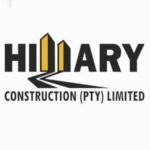Checking the status of your SASSA Social Relief of Distress (SRD) grant doesn’t have to be overwhelming. If you’ve recently applied or you are currently beneficiary of SASSA SRD grants and you want to know the status of your application, you can now check the status of your grant application easily and more quickly to know whether your application has been accepted, is pending, or has been rejected. In this article we’ve put together a simple step-by-step guide to help you track your application easily through various methods including WhatsApp, online (via srd.sassa.gov.za website), in person, and via USSD code. Also, in this guide we have provided all the information you need to help you track your SASSA status effortlessly including Interpretation of SASSA Status Results and much more.
Methods to Check SASSA SRD R370 Grant Status
Checking the status of your Social Security Agency of South Africa (SASSA) SRD grant allows you to receive your benefits on time. By regularly checking the status of your application, it will also help you knowing whether your grant have been approved and ready for collection.
Also, checking the status of your SASSA grant allows you to understand the progress of your application. In this way, you can obtain the necessary information and determine if there are any steps you need to take, such as submitting additional documents.
You can easily check the status of your SASSA application through various methods as follows.
- You can your SASSA Status Check Online
- You can SASSA Status Check in Person
- You can SASSA Status Check via WhatsApp
- You can SASSA Status Check through USSD
How to check your SASSA Grant Status Online
If you cannot visit SASSA offices, you can check the status of your SASSA application online while your are at home or anywhere at any time through the official SASSA status check tool.
Thanks to the South African Social Security Agency (SASSA) for their simple Online grant’s status checking tool that allows SRD grants applicants and beneficiaries to conveniently track the status of their applications and benefits Online, With just a few clicks from any device. This service provides an efficient way to stay updated about your grant application without the need to visit or call SASSA offices.
To use the SASSA online status check service, you will need your South African ID number and the phone number you used when submitting your application. Simply visit the SASSA website, enter your details, and you will be able to view the status of your grant application.
The SASSA Status Check tool is especially beneficial for individuals eagerly awaiting the outcome of their applications. With this tool, you can access real-time updates on your application’s progress at any time, giving you peace of mind and saving you valuable time.
If you have applied for a SASSA grant, take advantage of this valuable tool to monitor your application status easily and efficiently.
Step-by-Step Guide to Checking Your SASSA SRD Grant Status Online
SASSA provides an online tool that allows you to conveniently monitor the progress of your SRD grant application. This means you no longer need to visit a SASSA office or wait on hold during phone calls. With just a few clicks, you can access real-time updates from the comfort of your home.
To track your status via the SASSA website, you will be required to enter your identification number and the phone number you used when submitting your application. It’s advisable to double-check to ensure that all the information you’ve provided is correct before submitting to avoid mistakes that could cause inconvenience.
Below is a step-by-step guide to check your SASSA Grants Application Status.
Step 1: Prepare Your Information
- ID Number: Have your South African ID number ready.
- Phone Number: Use the mobile number you provided when you applied.
Step 2: Visit the SASSA SRD Status Check Page
Go to the official SASSA Status Check website: srd.sassa.gov.za/sc19/status
Step 4: Enter Your Details
One the page opens you will be required to:
- Enter your 13-digit South African ID number.
- Enter the phone number you used for the application.
- Click Submit button
Step 5: View Your Application Status
After submitting your details, your current application status will be displayed. The status may show as:
Step 6: Understand the Outcome
If approved, await payment according to the provided schedule.
If declined, you may see the reason and information on how to appeal the decision.
Remember to:
- Regular Check the status: It’s a good idea to check your status regularly for updates.
- Keep Your Information Secure: Only use the official SASSA website to check your status to protect your personal information.
- Contact SASSA if Needed: If you encounter problems, just reach out to SASSA through their official contact channels for help.
How to check your SASSA status via USSD Code Service
The USSD code service is another simple and effortlessly accessible method to check your SASSA status. To check your SASSA SRD R370 grant status:
- Using your phone, dial the USSD code *134*7737#
- After dialing the USSD code, the USSD menu will pop up on your phone, follow the instructions by entering your ID number and registered phone number when asked
- Your current SRD application status will promptly display on the screen
Checking SASSA Status via WhatsApp Service
This service is very beneficial for someone with a mobile phone; you can check your SASSA status wherever you are. Adding the official SASSA WhatsApp number enables you to check your SASSA status whenever you want. This only requires a smartphone, internet service, and WhatsApp installed on your phone.
To check the status of your application in this way:
- Add the official SASSA WhatsApp number to your contacts.
- After adding the number, open the WhatsApp application and search for the SASSA number.
- Once you find it, send a message by typing “SASSA”.
- The menu will pop up, choose the “SRD Grant” option.
- Then simply reply with “Status Check” when prompted.
- SASSA will send you a message on where your R370 application is at, along with your personal Application ID code.
- You will receive a response on the status of your SASSA application, whether it has been processed or not, or if you need to provide more information.
Checking your SASSA Status in Person by Visiting a SASSA Local Office
You can also decide to visit the SASSA office nearest to you to find out the status of your payment.
Before arriving at the office, remember to bring the important documents required during the verification process.
These documents include your identity document or SASSA identification card, and other documents that may be requested during your visit.
- Visit your nearest SASSA office
- Approach the officials at the counter
- Provide your information to the staff
- They will check the system and inform you about your current application status
Interpretation of various SASSSA Status Outcomes
After submitting your information, you will receive a SASSA status notification. It’s important to be able to interpret these results so you can understand your status. If there are any issues, make sure to contact the SASSA customer service center or visit a nearby office for further assistance.
After successfully checking the status of your SASSA application, you may encounter various responses. Therefore, it’s important to understand the meaning of the different status messages that you will receive during your SASSA status checking process.
Below is a list of different SASSA status messages with their interpretations that you may come across while checking your grant status.
| STATUS | MEANING |
| Application complete | Applicant completed the re- application process and will be verified each month for the SRD R350 grant. |
| Bank details pending | An application or reapplication was received, but no banking details or preferences were received. |
| Reapplication pending | No re-application has been received. |
| Period (e.g. April) Pending | Re-application was successfully received. Verification of the application for the period is pending. |
| Period (e.g. April) Approved | The application was approved for the period. |
| Period (e.g. April) Declined | The application was declined for the period and the reason is provided. |
| Canceled | The grant is cancelled. |
SASSA Offices Addresses and Contact Details
To ensure that you stay updates with your SASSA grants status, it is important to regularly visiting the SASSA website: www.sassa.gov.za
In case you have questions or need more help or understanding how to check the status of your Social Security application online, you can contact SASSA via email or call directly through the following contacts.
Eastern Cap:
| Office | BKB Building, corner Fitzpatrick and Merino roads in East London (Quigney), 5200. |
| Private Bag | X9001 in Chislehurst East London 5200. |
| grantsenquiriesec@sassa.gov.za/eccustomercare@sassa.gov.za | |
| Fax | 043 707 6481/043 707 6487 |
| Phone | 043 707 6335/043 707 6300/043 707 6472 |
| Working Hours | Monday to Friday (8 AM to 5 PM) |
Gauteng:
| Office | SASSA House, 501 Prodinsa building, Steve Biko Street and Pretorius Street, Pretoria. |
| Private Bag | Private bag X55662, Arcadia Pretoria 0083 |
| grantsenquiries@sassa.gov.za | |
| Fax | 012 400 2257 |
| Phone | 012 400 2000 |
| Working Hours | Monday to Friday (8 AM to 5 PM) |
Free State:
| Office | African Life Building 75 St Andrew Street Bloemfontein. |
| Private Bag | X20553, Bloemfontein, 9300. |
| grantsenquiriesfs@sassa.gov.za | |
| Fax | 051 409 0862 |
| Phone | 051 410 8339 /051 410 0805/051 410 0804 |
| Working Hours | Monday to Friday (8 AM to 5 PM) |
KwaZulu-Natal:
| Office | 1 Bank Street, Pietermaritzburg, 3201. |
| Private Bag | X9146, Pietermaritzburg, 3201. |
| grantsenquirieskzn@sassa.gov.za | |
| Fax | 033 846 9595 |
| Phone | 033 846 3300 |
| Working Hours | Monday to Friday (7:30 AM to 4:30 PM) |
Limpopo:
| Office | Landros Mare Street Polokwane 0699. |
| Private Bag | X9677, Polokwane, 0700. |
| grantsenquirieslim@sassa.gov.za/customercarelim@sassa.gov.za | |
| Fax | 015 291 7416 |
| Phone | 015 291 7509 |
| Working Hours | Monday to Friday (8 AM to 5 PM) |
Northwest:
| Office | SASSA House University Drive Mmabatho 2735. |
| Private Bag | X44, Mmabatho, 2735. |
| grantsenquiriesnw@sassa.gov.za | |
| Fax | 086 611 9740 |
| Phone | 018 388 4006 |
| Working Hours | Monday to Friday (9 AM to 5 PM) |
Mpumalanga:
| Office | 18, Ferreira Street Nelspruit Reserve, Mbombela Reserve, Mbombela 1200. |
| Private Bag | X11230, Nelspruit 1200 |
| grantsenquiriesmp@sassa.gov.za | |
| Fax | 013 754 9501 |
| Phone | 013 754 9428/013 754 9446/013 754 9380 |
| Working Hours | Monday to Friday (8 AM to 5 PM) |
Western Cape:
| Office | Golden Acre, 9 Adderley St, CBD, Cape Town, 8001. |
| Private Bag | X9189, Cape Town, 8000. |
| grantenquirieswc@sassa.gov.za | |
| Phone | 021 469 0235 |
| Working Hours | Monday to Friday (8 AM to 5 PM) |
Northern Cape:
| Office | 95 – 97 Du Toitspan Road Kimberley 8300 |
| Private Bag | X6011, Kimberley, 830 |
| grantsenquiriesnc@sassa.gov.za | |
| Fax | 053 832 5225 |
| Phone | 053 802 4919 |
| Working Hours | Monday to Friday (7:30 AM to 4 PM) |
Frequently Asked Questions (FAQs)
-
How long does it take to process a SASSA grant application?
The processing time for a SASSA grant application typically ranges from 1 to 3 months. This duration can vary depending on factors such as the type of grant applied for and the completeness of your application.
-
How can I update my SASSA banking details?
To update your banking details ,Visit to the SASSA SRD Grant official page https://srd.sassa.gov.za/said. Go to the website main Menu and click the “change banking details” section. Carefully read the instructions provided. You will find a form to submit your ID Number, please enter your ID Number and click submit button. An SMS containing a secure link, unique to you, will be sent to You via the mobile phone number with which you registered during application. Click on the link in the SMS and follow the instructions carefully. Should you select payment into a bank account, please ensure that you are the owner of the account. SASSA cannot pay your grant into another person’s bank account. Should you select the money transfer option via one of the major banks, please ensure that the mobile phone number on which you received the SMS is registered in your name. SASSA cannot pay your grant into a mobile phone number which is registered to another person Please also note that the new banking details will only be used for future payments, after verification. SASSA will process the update and inform you when the changes take effect, usually by the next payment cycle.
-
How can I check my SASSA grant balance?
You can check your SASSA grant balance in several ways:
USSD Method: Dial `*120*69277#` or `*120*3210#` on your mobile phone and follow the prompts.
ATM: Use your SASSA card at any ATM to check your balance.
SASSA Office: Visit your nearest SASSA office for assistance.
Call Center: Contact the SASSA call center at 0800 60 10 11. -
Where can I apply for SASSA grants?
After applying, SASSA will notify you of the outcome via SMS. You can also check the status of your application by:
Visiting the SASSA website and using the status check tool: srd.sassa.gov.za/sc19/status. Calling the SASSA call center at 0800 60 10 11. Visiting your nearest SASSA office. -
How long does it take for SASSA to verify bank details?
It typically takes 7 to 10 working days for SASSA to verify and process your bank details. Delays can occur due to high application volumes or discrepancies in the provided information. Ensure all your details are correct to speed up the process.
-
What documents are required to apply for a SASSA grant?
Generally, you will need: A valid South African identity document (ID book or card). Proof of residence (utility bill or affidavit). Proof of income or lack thereof (payslip or sworn statement). Banking details (if applicable). Additional documents may be required depending on the specific grant.
-
What Other types of grants does SASSA offer?
SASSA provides several grants, including: Child Support Grant,Older Person’s Grant (Pension),Disability Grant, Foster Child Grant, Care Dependency Grant, War Veteran’s Grant, Grant-in-Aid, Social Relief of Distress (temporary assistance)
Conclusion
Regularly checking your SASSA status is essential to ensure you continue receiving your benefits without any issues. By checking your status online, you stay informed about your account and payment schedule. By constant monitoring your status allows you to detect any problems early and address them promptly before they become significant.
SASSA is dedicated to supporting its citizens and encourages you to provide feedback or seek additional assistance if needed. If you have questions or require support, reach out to SASSA’s regional offices, visit their website, or call their telephone helpline. Remember, SASSA is here for you.